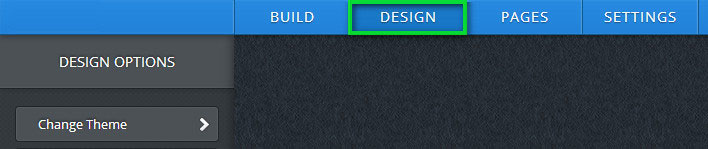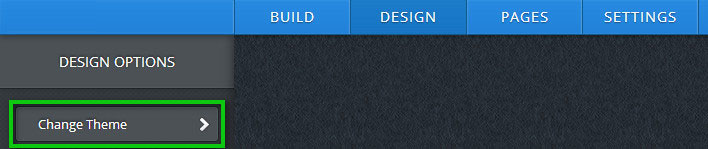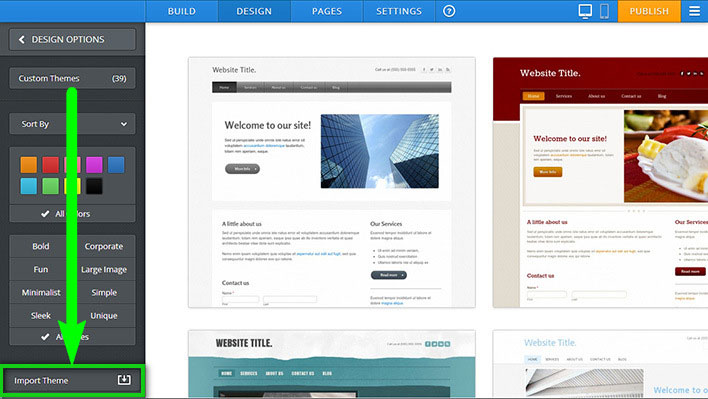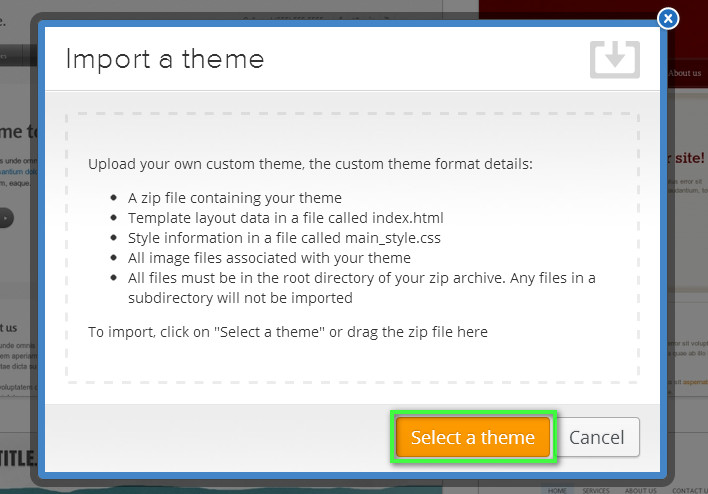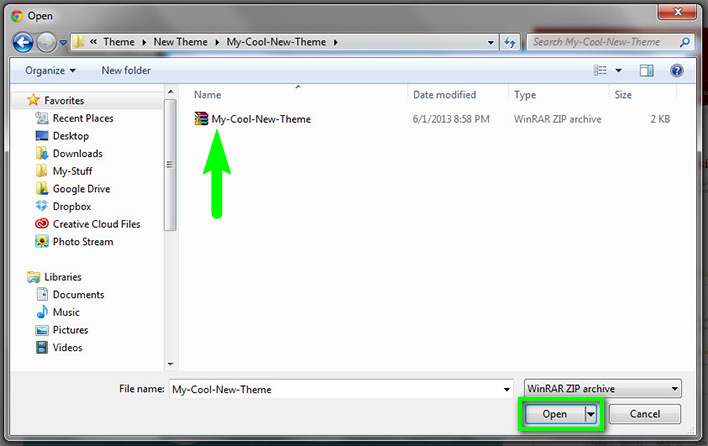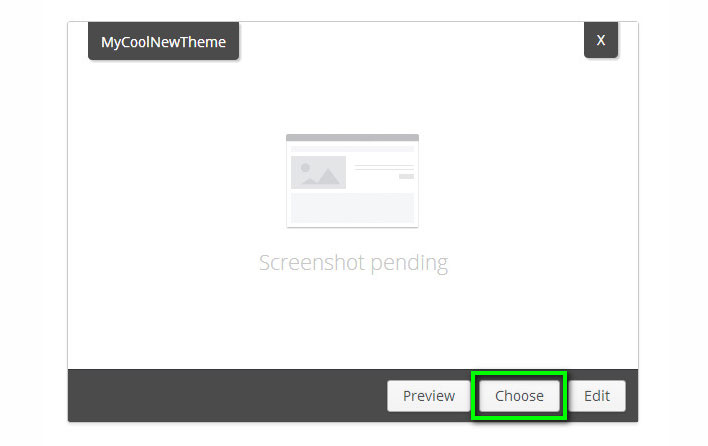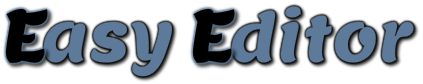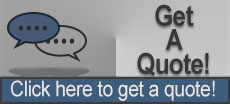INSTRUCTIONSIf you would like to import your own Theme, we've put together this easy step by step install guide.
Getting StartedStart by logging into your account.
Then click 'Edit' on the Website you are going to add your new Theme to. 1. Click the 'Design' tab.
2. Choose 'Change Themes'
3. Then select 'Import Theme'
5. Click the 'Select a Theme' button.
6. Select the .zip file for the Theme you plan to upload.
7. When the upload is complete you will need to locate your Custom Theme. Then, hover over your new theme an click the 'Choose' button.
If you are still unsuccessful feel free to contact us here.
|